
WP Update Message
2009-06-18 @ 14:31Add a short note about the latest changes in the current post or page. Activate it and it work instantly. All the settings are optional.

Add a short note about the latest changes in the current post or page. Activate it and it work instantly. All the settings are optional.

A sitemap is good for users and perfect for search engines. WP Simple Sitemap is a WordPress plugin that automatically lists all your posts with a page number navigation. Other sitemap plugins that I’ve tested displays categories and a link to their own homepage which I didn’t like, so I created my own. Info and […]
[...] WP Simple Sitemap – WordPress plugin, create a sitemap for posts updated automatically, for SE... [...]
[...] dan sudah saya pasang2. WP Simple Sitemap, untuk download dan keterangan lebih lanjut ke: siniSemoga bermanfaat dan sampai jumpa diposting berikutnya! Posts Related to Membuat Halaman Sitemap Di [...]
thank's for manual sitemap

I made a paging navigation plugin for WordPress that will be an alternative to the ”Next page” and ”Previous page”. Instead it uses numbers which makes it easier for users to choose what page to go to. It also makes a tighter internal link structure which makes it easier for search engines to find your […]
great plugin! looks much better, now!
Hi
thanks for your plugin first. I need to ask help to fix a page where it's not working well (here:http://layabozi.com/category/albums-bands-live-music/albums-reviews/) the numbers are there and if i click [...]
[...] WP Page Numbers – Místo klasického “Předchozí a novější články” zobrazí číslování jednotlivých stránek se seznamy článků. [...]
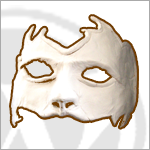
Adds a Javascript for you to hide or show what ever ID you want, with a mouse click. You need to add some code to your theme to make it work. With this you can create dynamic menus that can easily be hidden or shown. Download: WP ShowHide Elements Last updated: 2008-01-31 Version: 0.1 Tested […]
[...] Live demo example [...]
I found an alternative that provides a working demo: http://www.farinspace.com/wordpress-peekaboo-plugin/
Where's the demo?

WP YouTube is a free Wordpress plugin that makes your YouTube videos easier to publish. You don’t need to make the effort to paste the whole embed-code. All you need the video ID, the rest is handled by WP YouTube.
[...] WP YouTube – Easily post your YouTube videos to your WP blog and automatically set the colors, borders, width, height and more of all of your videos. [...]
Uploaded zip file via wordpress plug-in page, activated and working. Thanks
This not working with 3.3.1? thanks

Is there a way to limit posts in WordPress? You can always use the more-tag and if you use it you can manually insert a break-point to cut your posts where you like. What if you want to do it automatically? Then this plugin is the answer. You can choose where it should limit your […]
[...] Plugin para WordPress para elegir un número de caracteres, palabras o párrafos y, además, si prefieres que los posts se corten en la página principal, en las categorías, en [...]
[...] dónde diseccionar el contenido.Así que, el siguiente plugin me ha parecido un buen complemento, WP Limit Posts Automatically , te permite elegir que porción de texto quieres mostrar. Puedes elegir un [...]
Nice plugin, thank you :)

What about a free plugin that makes your YouTube videos easier to publish? Whether you use Wordpress as a blog or as a CMS this plugin helps you to present your YouTube videos without the effort to paste the whole embed-code. You only need the video ID, the rest is handled by WP YouTube.
[...] -استفاده از افزونه هایی که برای اینکار نوشته شده اند، مانند WP YouTube [...]
[...] -استفاده از افزونه هایی که برای اینکار نوشته شده اند، مانند WP YouTube [...]
[...] что мы здесь имеем? Страница автора находится здесь – но там ничего нового мы не подчерпнем. Дальше – [...]
2012-04-09 @ 20:58
[...] WP Update Message – WordPress plugin | jenst.se. [...]
2009-11-15 @ 09:56
[...] vad jag har uppdaterat. I samband med att jag skrev den här artikeln hittade jag pluginet WP Update Message som på ett smart sätt visar att artikeln har blivit [...]
2009-10-24 @ 11:19
Hi, seems like a nice plugin, but I can't get it to work in WPMU.
Anyone experienced the same thing? Any solutions?
Thanks!